The Guidelines
The Digital Education Portal
Clear and well-defined guidelines are crucial for any system to function effectively. In the context of the digital education portal, guidelines ensure a smooth and consistent learning experience for everyone involved - students, teachers, and administrators. These guidelines establish standard procedures for user roles, enrollment, and platform usage. Having clear instructions helps users navigate the portal efficiently and maximize the benefits it offers.
Empowering Everyone with the Digital Education Portal
The digital education portal is a revolutionary tool for education, offering a wealth of free resources and innovative learning opportunities accessible to everyone. Here's why it's important and why everyone should use it:
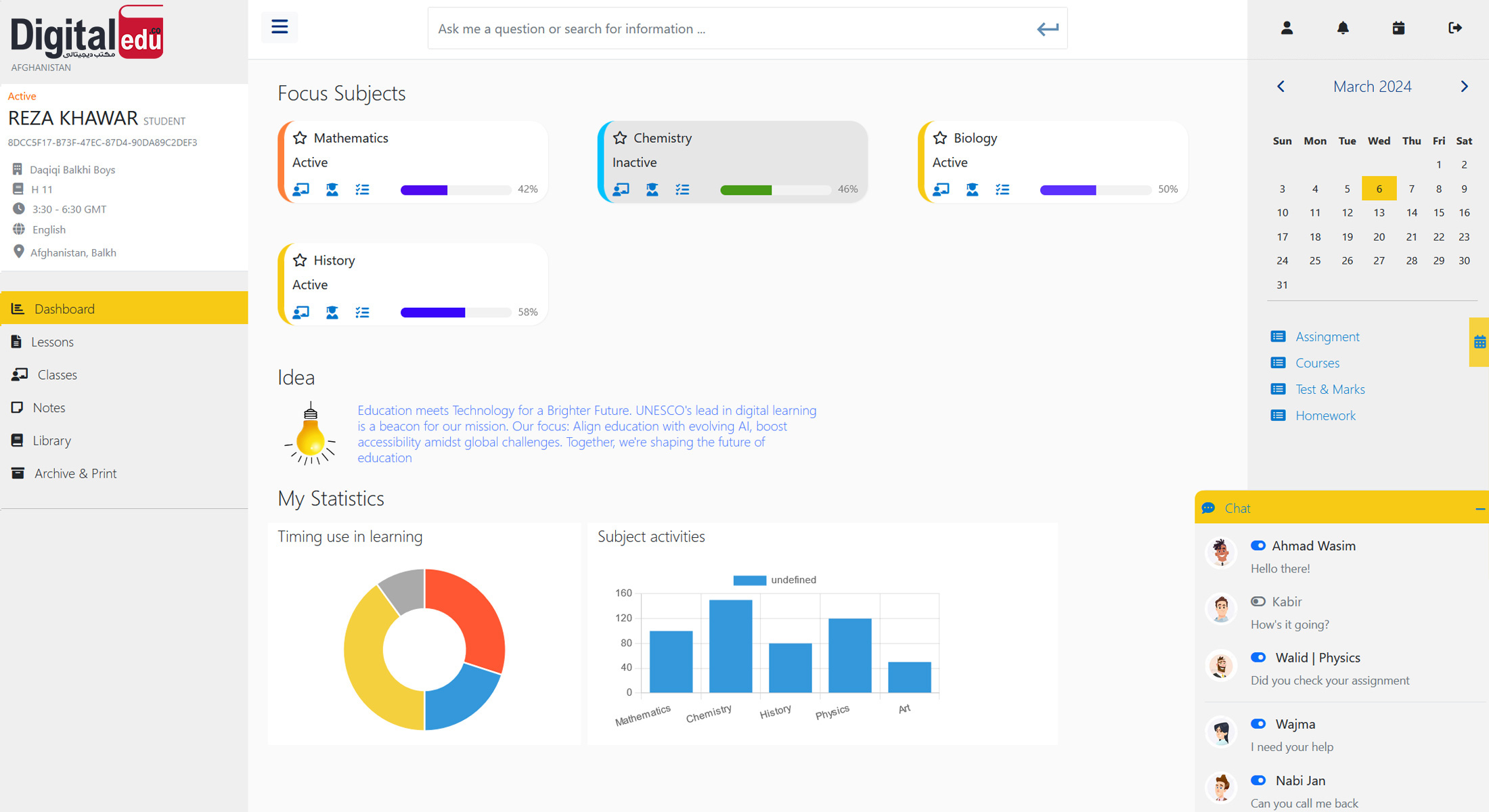
- Freely Accessible Education: The portal provides free access to high-quality educational resources, bridging the gap for students with limited access to traditional schooling.
- Enhanced Learning Experience: The platform offers a diverse range of engaging content, interactive features, and personalized learning tools to cater to different learning styles and improve overall understanding.
- Bridging Geographical Gaps: Students in remote locations or those facing challenges attending physical schools can access quality education from anywhere.
- Gen AI Support: The platform's Generative AI (GenAI) feature provides personalized support and guidance to students. GenAI can assist with complex assignments, clarify concepts, and answer questions, fostering a deeper understanding of subjects.
- Unified Learning Environment: Students, even those attending physical schools, can benefit from the portal's resources as a supplement to their in-class learning, enriching their academic experience.
Benefits for All:
- Students: Gain access to free, high-quality educational resources, personalized learning experiences, and GenAI support.
- Teachers: Utilize engaging content and tools to enhance classroom teaching, personalize learning paths, and improve student engagement.
- Administrators: Manage student registration, resources, and communication effectively with streamlined processes.
Regardless of whether you're currently enrolled in a physical school or not, the digital education portal is a valuable resource for everyone.
Enroll Today and Start Your Journey to Success!
Digital Education Portal User Guidelines:
Getting Started:
- 1 - Visit the online portal at [http://digital-edu.co/]
- 2 - Click on Sing Up to create a new user account.
- 3 - Verify your email address and log in to the system.
- 4 - Upon login verification, select school name from the list by typing the school name in English or Dari
- 5 - Select your user role from the available options: student, teacher, or principal.
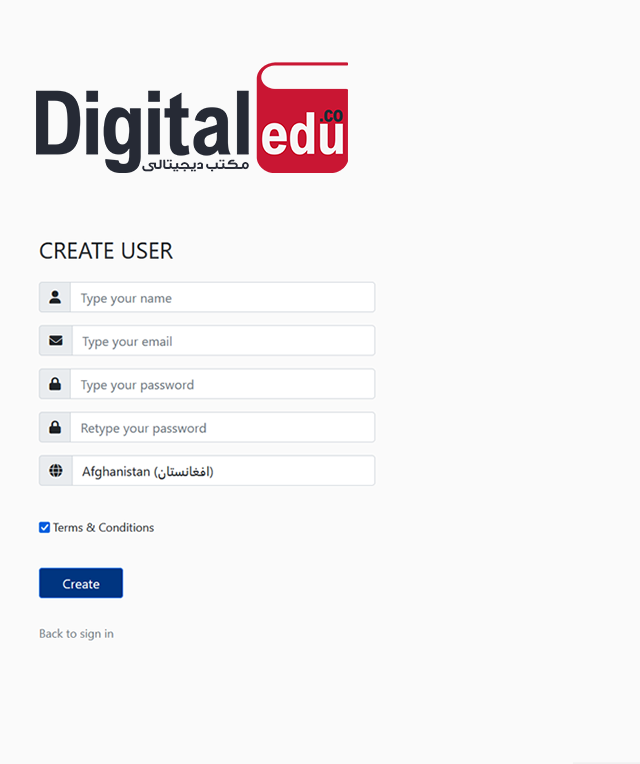
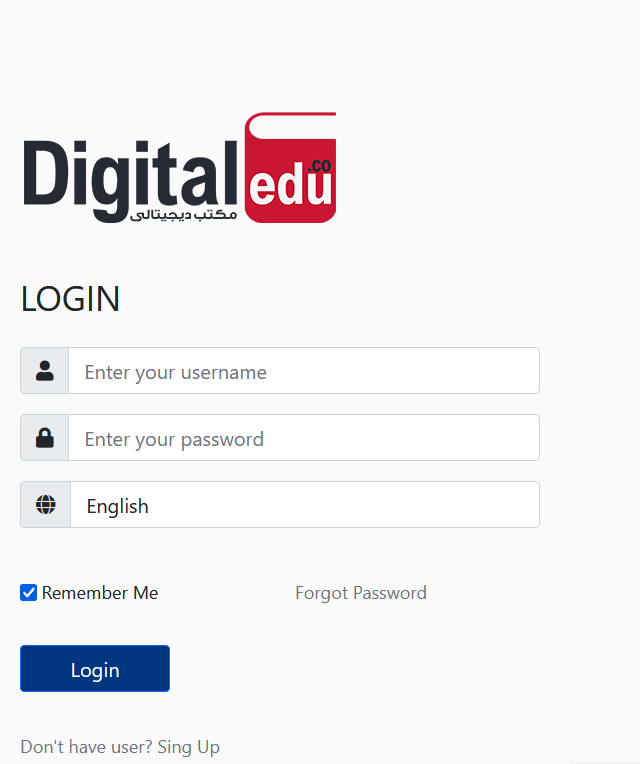
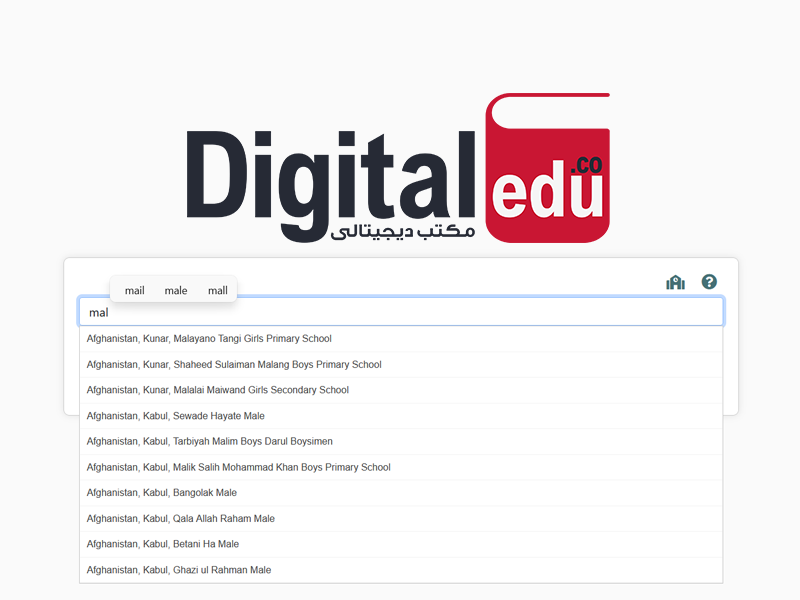
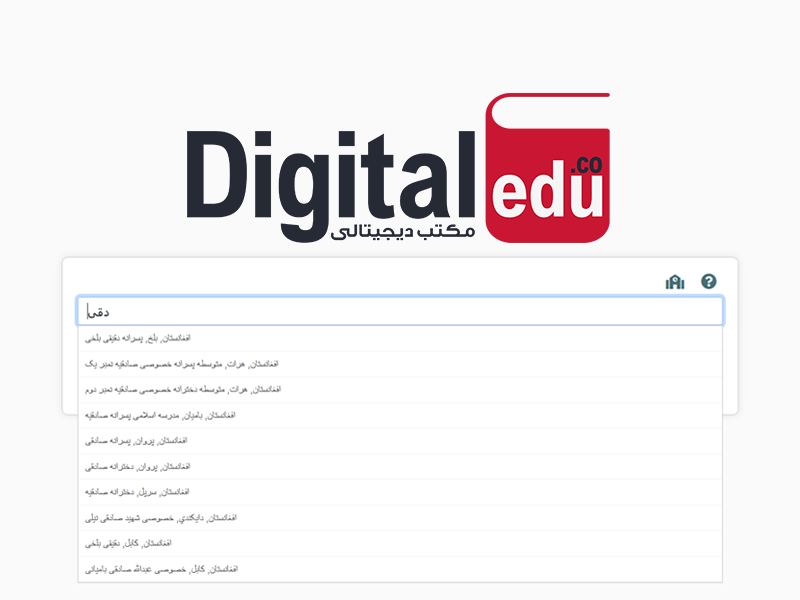
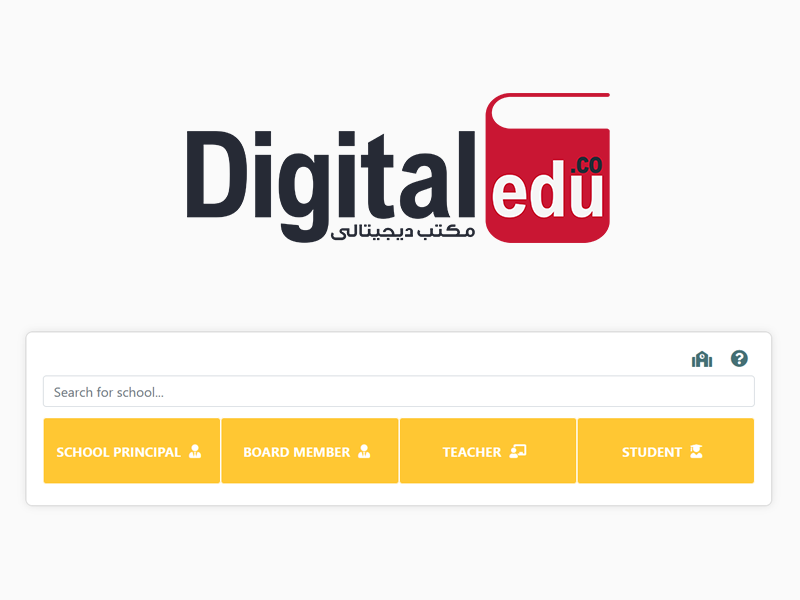
Enrollment:
- (For Students) Choose a school from the provided list to enroll in. Follow the on-screen instructions to complete the enrollment process.
- (For All Users) Once registered, you'll receive a welcome message or email with further instructions.
- As part of the verification process (if applicable), upload at least one identity document as instructed.
Accessing Resources and Features:
- After registration, the portal will personalize your account based on your user role and you will see you data as below.
- Students will have access to class schedules, assignments, and textbooks assigned by their teachers.
- All users can explore the platform's vast resources, including interactive learning modules, multimedia content, and self-paced courses.
- Utilize the communication tools to connect with teachers, classmates, or school administrators (depending on your user role).
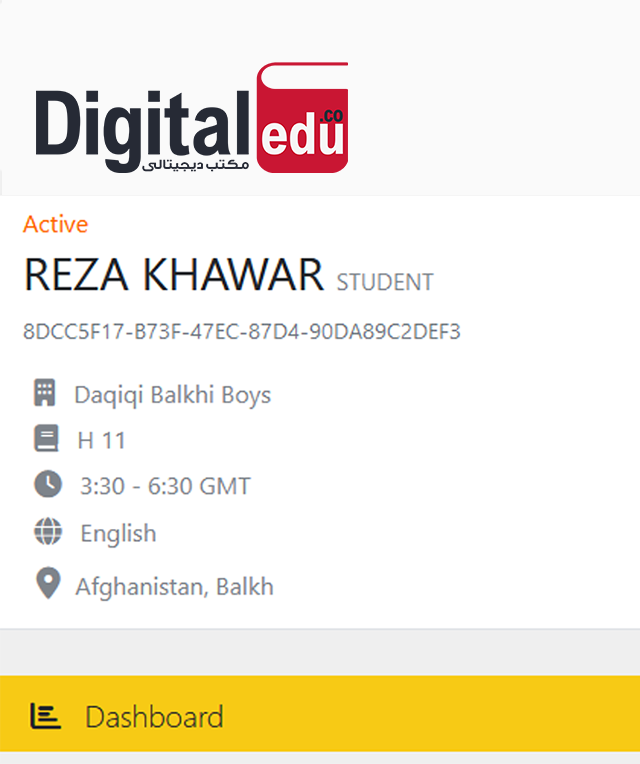
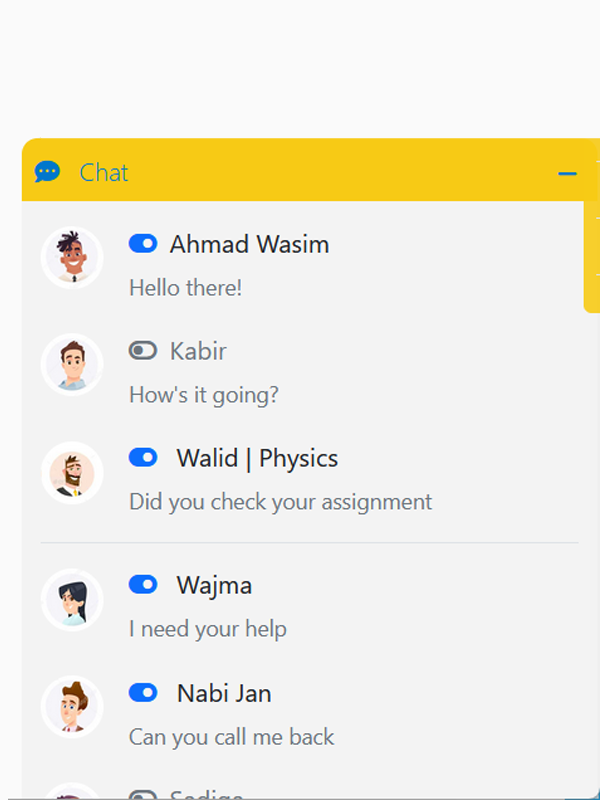
Optimizing Your Learning:
Attend online classes or participate in learning activities as per your curriculum.
Access your daily schedule: The portal offers a convenient calendar feature. Click on the calendar to view your daily schedule with assigned classes, activities, and deadlines.
Plan your studies: Based on your daily schedule, you can effectively plan your study sessions and prioritize learning tasks. This ensures you stay organized and make the most of your learning time..
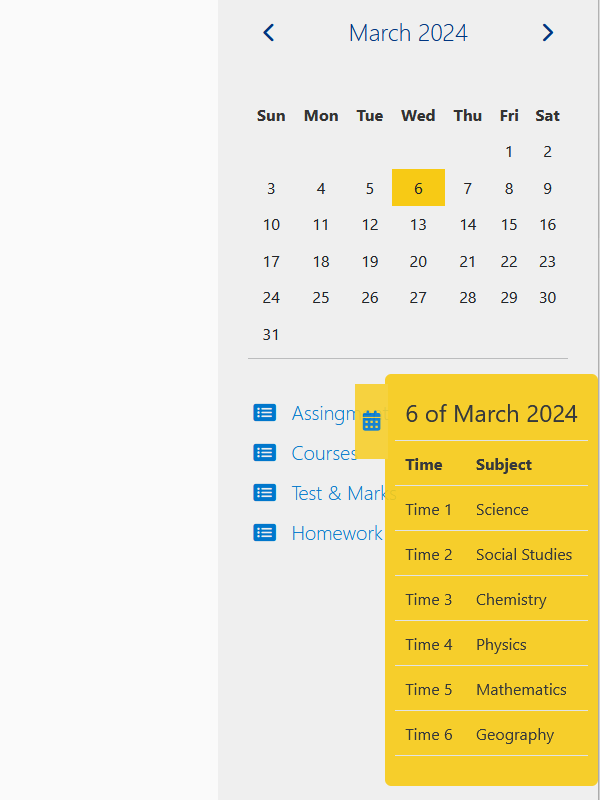
GenAI feature for personalized assistance with assignments, concept clarification, and subject-related questions.
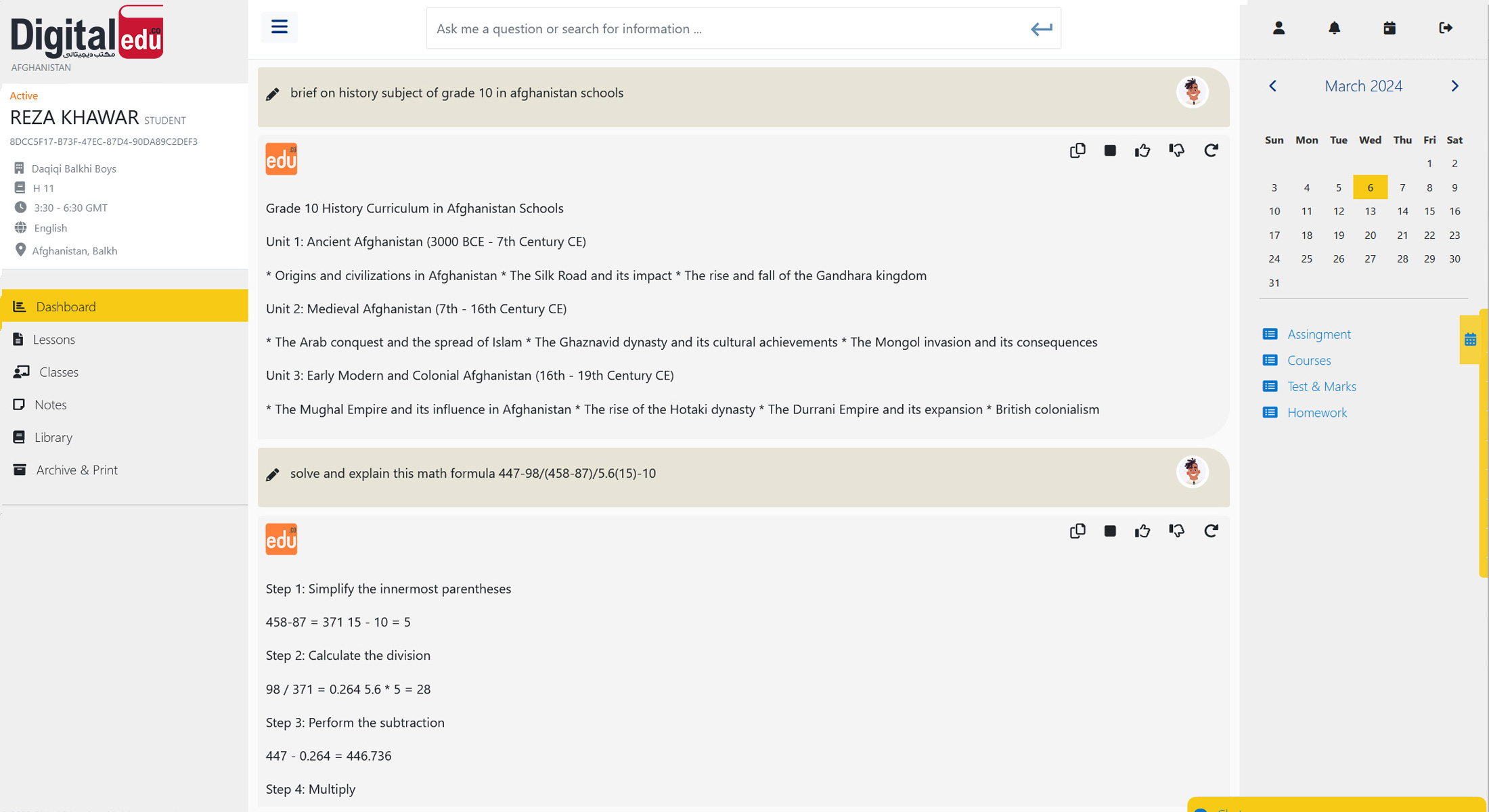
The digital education portal integrates a powerful tool called GenAI, powered by Google's cutting-edge Gemini Large Language Model (LLM) library. This AI assistant empowers both teachers and students to personalize their learning experience and achieve academic success.
Benefits for Students:
- Personalized Assignment Help: Struggling with a complex problem? GenAI can provide step-by-step guidance to solve challenging assignments in various subjects.
- Concept Clarification: Don't quite grasp a specific concept? GenAI can break it down into simpler terms, using explanations tailored to your learning style.
- Subject-Specific Q&A: Have a burning question about a particular subject? GenAI can answer your inquiries in a comprehensive and informative way.
- Personalized Explanations: GenAI can adjust its explanations based on your understanding, making the learning process more efficient and effective.
Benefits for Teachers:
- AI-powered Lesson Planning: GenAI can assist teachers by generating personalized learning materials and practice exercises tailored to their students' needs.
- Automated Feedback: GenAI can provide students with personalized feedback on assignments, freeing up teachers' time for more interactive learning experiences.
- Engaging Learning Activities: Leverage GenAI to create interactive quizzes, simulations, and other engaging activities to boost student understanding.
GenAI: Your Personalized Learning Partner
GenAI is more than just an answer machine. It's a dynamic learning companion that adapts to your individual needs. Whether you're a student seeking personalized assistance or a teacher looking for innovative ways to engage learners, GenAI is here to empower your academic journey.
To know more about Genertive AI (GenAI) click hereRemember:
These guidelines provide a basic overview. The portal offers comprehensive instructions and support resources within the platform itself. Don't hesitate to utilize them for further assistance.
By following these guidelines and actively utilizing the digital education portal, you can unlock a world of learning opportunities and achieve your academic goals!
The guidelines are a work in progress, evolving as the system grows. We welcome your questions and feedback, which will help us enhance both the information provided and the digital portal itself. Please utilize the contact page to get in touch with us. Thank you for your valuable time and input.

